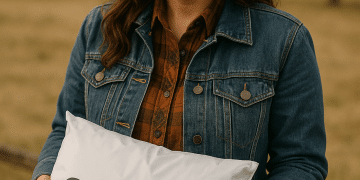USPS & UPS Package Tracking:Follow Every Delivery in Real Time
Anúncios
Waiting for a delivery can be exciting — but when your package seems to disappear, the stress quickly sets in.
Fortunately, in 2025, tracking shipments through USPS (United States Postal Service) and UPS (United Parcel Service) has become faster, smarter, and more precise than ever before.
Both carriers now offer real-time updates, online dashboards, and mobile alerts that let you monitor every step — from the warehouse to your doorstep.
This complete guide shows you exactly how to track packages, understand status messages, fix delivery issues, and protect your shipments with ease.
🚚 How Modern Package Tracking Works
Every package that includes tracking has a unique barcode.
Each time your parcel moves through a facility — like a sorting center or local hub — that barcode is scanned, creating a digital trail you can follow online.
These scans are linked to your tracking number, generating live updates about:
The package’s current location
Estimated delivery date
Any delays or exceptions
Tracking is automatic for most shipping methods, such as USPS Priority Mail and all UPS services. Basic or economy mail (like simple letters) usually doesn’t include it.
🔍 Where to Find Your Tracking Number
Before tracking, you need the tracking number assigned to your shipment.
You can usually locate it in one of the following:
Your confirmation email or text from the retailer or marketplace
The receipt from USPS or UPS at the time of shipping
Your online shopping account (Amazon, eBay, or Etsy)
Notifications directly from USPS or UPS if you subscribed to alerts
Keep the number accessible — it’s your key to monitoring delivery progress and verifying arrival times.
🧾 USPS Tracking Number Formats
USPS tracking numbers typically have 20–22 digits and often start with a 9.
International shipments include 13 characters, combining letters and numbers (e.g., EA123456789US).
Here’s a breakdown by service type:
Priority Mail: Starts with 94 or 92
Certified Mail: Starts with 70
International Shipments: End with the country code US
🧭 UPS Tracking Number Formats
UPS uses a distinct format that usually begins with “1Z”, followed by 16 digits (for example, 1Z999AA10123456784).
Other UPS services — like SurePost or Mail Innovations — might use slightly different structures, but all serve the same function: identifying your shipment, sender, and destination route.
📦 How to Track a UPS Package (Step-by-Step)
UPS provides one of the most detailed package tracking systems available today.
Here’s how to do it:
Visit UPS.com/track.
Enter or paste your tracking number in the search field.
Review the full delivery timeline, which shows scans like Origin, Departure, Out for Delivery, and Delivered.
Create a UPS My Choice account to receive delivery alerts, reschedule shipments, or redirect packages to a safe pickup location.
Download the UPS Mobile App for barcode scanning, real-time notifications, and photos confirming delivery.
💡 Pro Tip: My Choice members can even change delivery times or hold packages at access points for added security and convenience.
📬 How to Track a USPS Package (Step-by-Step)
Visit USPS.com and click on “Track & Manage”.
Enter your tracking number in the provided field.
Review the status updates such as Accepted, In Transit, Out for Delivery, or Delivered.
Sign up for Informed Delivery, a free USPS service that shows digital previews of mail and packages arriving soon.
Turn on email or SMS alerts for instant updates on your delivery’s progress.
USPS tracking updates multiple times per day as the item moves through sorting and regional facilities.
🕵️ What to Do If a Package Is Missing
Even with advanced tracking, packages can occasionally go missing or appear delayed.
Here’s what you should do:
✅ Check around your home — sometimes packages are placed behind planters, gates, or garages.
✅ Ask neighbors — items may have been delivered to the wrong address.
✅ Check your security cameras or doorbell footage.
✅ File a report:
For USPS: Use the Missing Mail Request form online.
For UPS: Submit a Lost Package Claim through your My Choice account.
✅ Contact the retailer — many offer replacements or refunds through delivery protection programs.
Acting quickly increases your chance of recovery or compensation.
🌍 Tracking International Shipments
Tracking global packages requires extra patience, as international mail passes through multiple customs and postal systems.
USPS international shipments transfer to the destination country’s postal service after export.
UPS international packages remain under UPS control but must still clear customs.
Delays can occur while the item is processed by border agencies.
To stay informed:
Use both your U.S. tracking number and any new local tracking code issued once it arrives abroad.
Expect fewer updates during customs inspection, especially near major holidays.
📱 Best Tracking Tools, Apps, and Extensions
Besides carrier websites, you can use trusted tracking tools for convenience and speed.
Official Apps
USPS Mobile App — push alerts, delivery calendar, and easy re-delivery requests.
UPS Mobile App — live driver ETA updates, barcode scanning, and photo confirmations.
Third-Party Trackers
AfterShip, 17Track, or ParcelTrack — ideal for tracking packages from multiple stores in one place.
Browser Extensions
Some extensions automatically detect tracking numbers in your email inbox and display shipment statuses directly in your browser.
⚠️ Important: Always use official apps or reputable platforms — avoid suspicious links pretending to offer tracking information.
📦 Tips to Prevent Delivery Problems
To minimize the risk of lost or delayed packages, follow these best practices:
💡 Double-check your shipping address before confirming an order.
💡 Request signature confirmation for valuable shipments.
💡 Use delivery lockers or UPS Access Points if you’re not home often.
💡 Keep your tracking number until the item is delivered and confirmed.
💡 Turn on SMS or email notifications for real-time status updates.
💡 Purchase insurance for expensive or irreplaceable items.
These steps help ensure your deliveries arrive safely and on time.
❓ Frequently Asked Questions (FAQ)
📦 My tracking says “Delivered” but I haven’t received it.
Check with neighbors, review camera footage, and contact USPS or UPS to launch an investigation.
🏡 Can I change my delivery address after shipping?
Yes. UPS allows address changes via My Choice; USPS offers Package Intercept for select services.
⏱️ How long does UPS hold a package?
Typically five business days at a UPS Store or Access Point before returning it to the sender.
📧 What is USPS Informed Delivery?
It’s a free service that emails you daily previews of incoming mail and package tracking updates.
🔢 My tracking number isn’t working — what now?
Don’t panic. New tracking numbers can take a few hours to activate after the shipping label is created.
🏁 Final Thoughts: Track Smarter, Stress Less
In 2025, tracking packages with USPS and UPS is easier than ever — thanks to improved automation, accurate scanning, and powerful mobile tools.
Whether you’re waiting for an online order or sending something important, these systems ensure full visibility and peace of mind.
Keep your tracking numbers handy, use official apps for updates, and always act quickly if you notice delivery issues.
Smart tracking means no surprises — just seamless deliveries from start to finish.